 |
Tegal 9XX Integrated Flat Panel Display W/Touch Screen Interface
| Products |
| Tegal 9XX Series Etchers |
| Refurbished Systems |
| Spares |
| 901e Parts |
| 903e Parts |
| 915e Parts |
| PM Kits |
| Upgrades |
| Conversion Kits |
| Tooling |
| Technical Data |
| Services |
| Tegal 9XX Series Etchers |
| Repairs |
| RF Match |
| PC Boards |
| Module Rebuilds |
| Field Service |
| Tegal Training |
|
|
|
View/Download Brochure
Order Online |
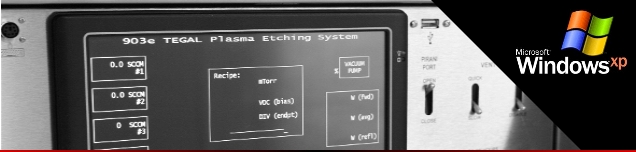
Eliminates DEC 420/520 Terminal and Replaces the Obsolete Vacuum Fluorescent Display
The entire Display/PC Unit is completely integrated within the Front Panel assembly. Thus taking the place of the now obsolete Vacuum Fluorescent Display and the four operation buttons. The Front Panel Interface (FPI) PCB (99-125-00X) has been redesigned by eliminating the push button interface and physically shrinking the board while retaining all of itsí interconnecting features.
All system interfacing is performed with a wireless rechargeable mini keyboard via terminal emulation software. This provides the same graphical user interface that is familiar to Operators and Engineering/Maintenance Personnel, so no additional training is necessary for the systems operation and/or configuration. Touch screen capabilities have been built into the system from a hardware perspective for future enhancements via a simple software upgrade.
The complete kit consists of a fully assembled Front Panel Module ordered to your systems specifications along with a Wireless keyboard and an RS232 cable. Other accessories can be ordered such as a keyboard tray that attaches to the RF Delivery door, LAN Network Cable, etc. You can also exchange your existing table top Front Panel Module for a discount on the purchase of this upgrade.
Installation is very simple and typically takes less than an hour to complete. Simply remove your existing Front Panel Module, then remove the Endpoint Module from it and attached to the new module then install by reconnecting all cables, RF meters, etc. Connect and run the RS232 cable from the PC out to the rear of the system according to the installation instructions then plug it into the systemsí RS232 terminal port and the installation is complete. The operating system and the emulation software are pre-installed and configured so that once the power is restored the system it will be ready to return to production.
Available Configurations
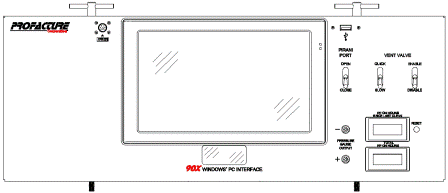
Tegal 901e & 903e Table Top Integrated Flat Panel Display w/Upgraded Front Panel
P/N: LSL-10-1007
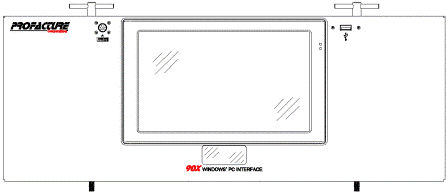
Tegal 901e & 903e Table Top Integrated Flat Panel Display w/Standard Front Panel
P/N: LSL-10-1008
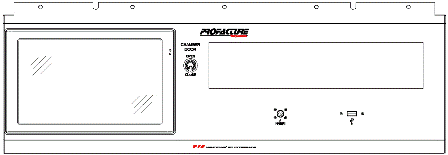
Tegal 915e Integrated Flat Panel Display
P/N: LSL-10-1009
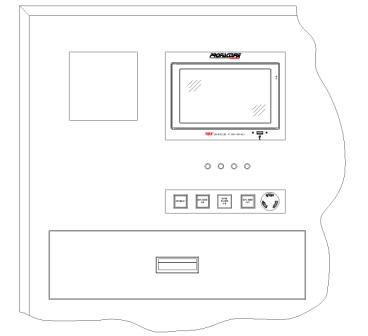
Tegal 901e & 903e TTW Integrated Flat Panel Display (Original Style)
P/N: LSL-10-1010
Call 503-644-3222 or Email: sales@legacysemi.com
For More Information
![]()
| ©2015 Legacy Semiconductor | Privacy Policy |


